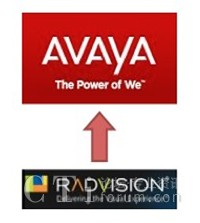今天,偶然发现 google translate 一个很酷的功能,TTS。
在浏览器中输入 http://translate.google.com/translate_tts
q=hello+and+welcome+to+w+w+w+dot+dujinfang+dot+com&tl=en 然后立即就可以播放声音。
又试了一下这个,呵呵 http://translate.google.com/translate_tts?q=欢迎光临七哥的博客&tl=zh ,也好用。
我在Mac上分别用 Safari, Chrome 和 FireFox 都测试通过。
那么,能不能在 FreeSWITCH 里用呢?当然,FreeSWITCH 通过 mod_shout 支持 mp3!
默认的 FreeSWITCH 中 mod_shout 是不编译的,所以需要自己编译。到源代码目录下,执行
make mod_shout-install
就装好了(当然,前提是你已经用源代码安装了 FreeSWTICH 的情况,参见 电子书第二章)。
在 FreeSWITCH 命令行上装入模块:
load mod_shout
测试一下:
originate user/1000 &playback(shout://translate.google.com/translate_tts?q=hello+and+welcome+to+www+dot+dujinfang+dot+com&tl=en)
太爽了。但中文的没有成功,不知道为什么。
当然你也可以写到 Dialplan 中,然后呼叫 1234 试一下 :D(为了排版方便,我换行了,记着shout 那一行别断行
<extension name="Free_Google_Text_To_Speech">
<condition field="destination_number" expression="^1234$">
<action application="answer" data=""/>
<action application="playback"
data="shout://translate.google.com/translate_tts?
q=hello+and+welcome+to+www+dot+dujinfang+dot+com&tl=en"/>
</condition>
</extension>